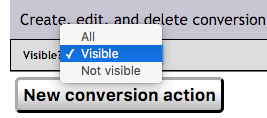Difference between revisions of "Conversion Action Automatic Registration"
From Market Ruler Help
| Line 2: | Line 2: | ||
Two new [[Site settings]] are designed specifically relating to this functionality, and a new '''Visible''' setting for each Conversion Action allows you to customize which actions are intended to be viewed in reports, and which are intended to be ignored: | Two new [[Site settings]] are designed specifically relating to this functionality, and a new '''Visible''' setting for each Conversion Action allows you to customize which actions are intended to be viewed in reports, and which are intended to be ignored: | ||
| + | |||
| + | [[File:Conversion-Action-List-Visible-Filter.png]] | ||
== Site settings == | == Site settings == | ||
Revision as of 14:33, 7 April 2016
ConversionRuler supports the ability to create conversion actions directly from JavaScript code, simply by submitting an action from a page on your site. This can often simplify site configuration and facilitate simpler migration to new types of action, by avoiding the need to require sites to register an action's code name prior to its use.
Two new Site settings are designed specifically relating to this functionality, and a new Visible setting for each Conversion Action allows you to customize which actions are intended to be viewed in reports, and which are intended to be ignored:
Site settings
- Unknown actions handling - Whether to enable this feature to have unknown actions automatically added
- Unknown actions visible - When adding actions automatically, whether they should be visible initially, or not visible initially
Action settings
Actions have a Action visible setting which allows you to configure action's visibility in the reporting interface.
This feature was added in April 2016.
 Market Ruler Help
Market Ruler Help