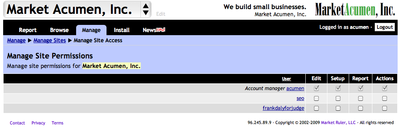ConversionRuler Permissions
From Market Ruler Help
Users in ConversionRuler can be one of two grades:
- A Professional Subscriber - User can do anything
- A Guest of a Subscriber - User has permissions set on a site-by-site basis.
Professional User Permissions
The Professional Subscriber is the administrator for an account and has the ability:
- To create, edit, and delete [[ConversionRuler User|users]
- To create, edit, and deactivate [[ConversionRuler Site|sites]
- To 'add, remove, and edit Conversion Actions.
- To update credit card information, and review credit card status information, and view monthly bill estimtes
- To access all of the tools in the Setup section
- To modify and manage the API Access setup
Guest of a Subscriber Permissions
Guests are assigned permissions on a per-site basis, and are managed by any Professional Subscriber for the account they are associated with.
Guests are given access to four sets of functionality per site:
- Edit - Change the site settings, subscription levels, or any Edit Site settings
- Install - Access any functionality in the Install tab
- Report - Generate, view, or delete any report for the sites
- Actions - Add, remove, and delete Conversion Actions for the site
By checking a checkbox on the Manage Site Actions page, a Professional Subscriber can grant permissions for one or more sites.
A Guest will only see sites to which at least one checkbox is checked in their account.
 Market Ruler Help
Market Ruler Help