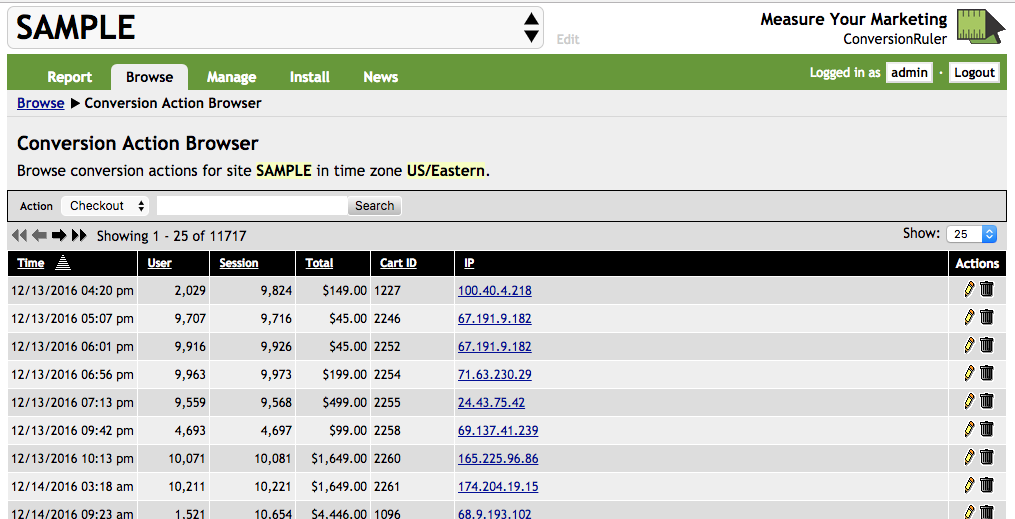Difference between revisions of "Browse Actions"
From Market Ruler Help
(Created page with "<div class="row"> <div class="col-sm-6 col-xs-12"> The '''Browse Actions''' page allows you to review all recorded actions for your site since the start...") |
|||
| Line 20: | Line 20: | ||
== See also == | == See also == | ||
| − | * [[Browse | + | * [[ConversionRuler Browse]] |
* [[:Category:ConversionRuler Reports|ConversionRuler Reports]] | * [[:Category:ConversionRuler Reports|ConversionRuler Reports]] | ||
Latest revision as of 19:33, 18 May 2018
The Browse Actions page allows you to review all recorded actions for your site since the start of time, as well as allow you to edit, or delete the action content.
On this page you can:
- Change the list of displayed Actions by selecting from the drop-down menu at the top of the list
- Search action text data for specific strings
- Reorder the list by Time, User ID, Session ID, or by action data
Note that this display will only display action data when a specific Action is selected; otherwise it only displays the information common to all Actions.
- Clicking on the pencil icon
 in each row allows you to edit that action.
in each row allows you to edit that action. - Clicking the trash can
 icon allows you to delete individual actions. Note: Deleting actions will not reduce your monthly charges.
icon allows you to delete individual actions. Note: Deleting actions will not reduce your monthly charges.
 Market Ruler Help
Market Ruler Help