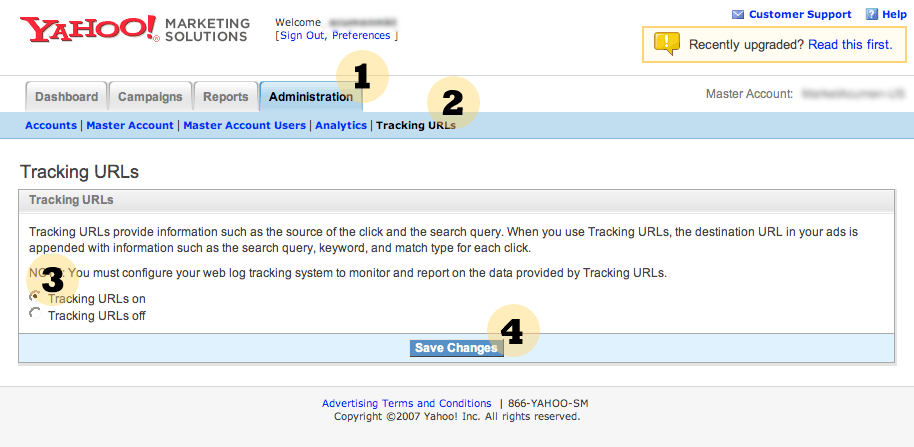Difference between revisions of "Yahoo! Search Marketing Parameters"
From Market Ruler Help
m |
|||
| Line 14: | Line 14: | ||
Double-check that your site is [[Edit Site#Tracking Settings|configured correctly]], and you are good to go! | Double-check that your site is [[Edit Site#Tracking Settings|configured correctly]], and you are good to go! | ||
| − | [[File:YSM-CR-Setup.png|frame| | + | [[File:YSM-CR-Setup.png|frame|left|Step-by-step instructions for installation of ConversionRuler into Yahoo! Search Marketing]] |
== Related == | == Related == | ||
Revision as of 16:36, 17 September 2009
Installation in Yahoo! Search Marketing is accomplished using their Easy Track feature, and is as simple as 1-2-3-4.
You must configure your site correctly to use this feature.
To configure your site:
In Tracking Settings, make sure that Yahoo! Tracking for Yahoo! Search Marketing is checked
Step-by-step instructions
- Select Administration
- Click Tracking URLs
- Click 'Tracking URLs on
- Click 'Save Changes
Double-check that your site is configured correctly, and you are good to go!
 Market Ruler Help
Market Ruler Help