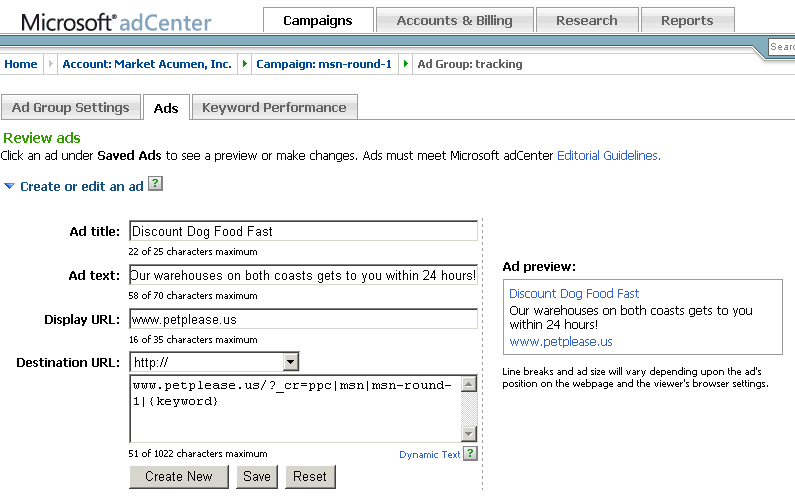Difference between revisions of "Microsoft Advertising Installation"
From Market Ruler Help
| Line 21: | Line 21: | ||
[[Category:ConversionRuler Features]] | [[Category:ConversionRuler Features]] | ||
| + | [[Category:Deprecated]] | ||
Latest revision as of 18:48, 18 May 2018
Installation for Microsoft Advertising is accomplished using the Dynamic text feature using the term {keyword} in your landing URL.
- Select your advertisement setup pane
- Enter your destination URL using Dynamic text to pass the keyword to ConversionRuler
- Click Save
ConversionRuler will track all inbound traffic for all of your Microsoft Advertising campaigns.
The example below shows the Category of ppc and a Campaign of msn by default.
The keyword recorded is the keyword entered into Microsoft's search engine. (Bing, MSN, etc.)
 Market Ruler Help
Market Ruler Help